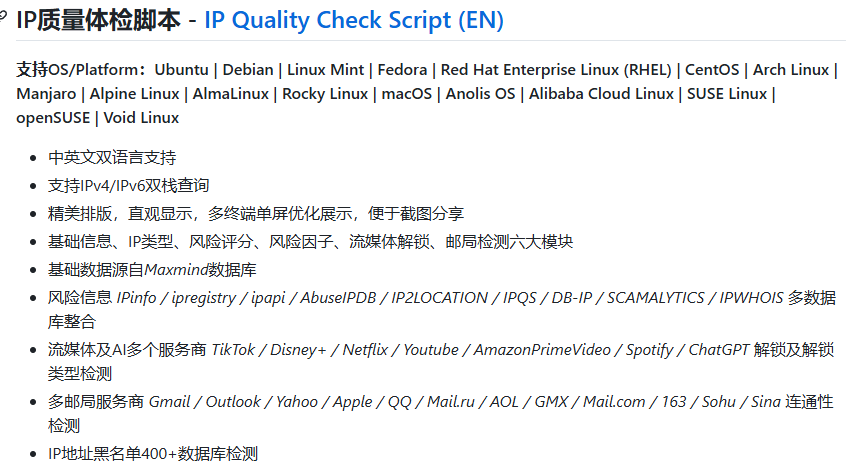
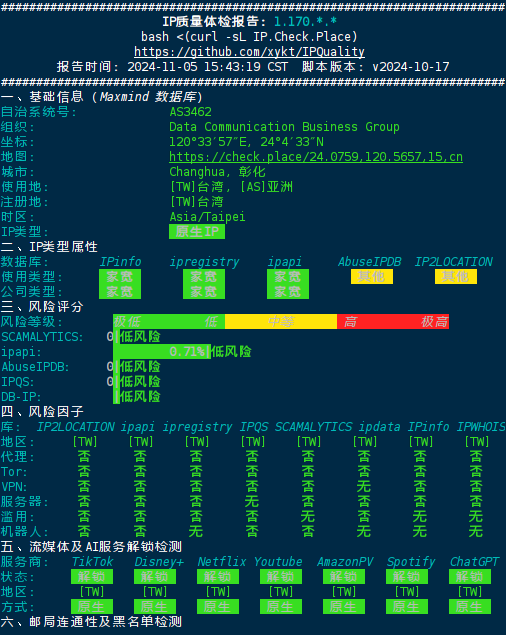
使用方法说明
- 默认双栈检测:
检测IPv4和IPv6地址。
bash <(curl -Ls IP.Check.Place)- 只检测IPv4结果:
强制只检测IPv4地址。
bash <(curl -Ls IP.Check.Place) -4- 只检测IPv6结果:
强制只检测IPv6地址。
bash <(curl -Ls IP.Check.Place) -6- 指定检测网卡:
如果需要指定检测特定网卡(例如eth0),可以使用-i参数。
bash <(curl -Ls IP.Check.Place) -i eth0- 指定代理服务器:
- 使用 HTTP 代理:
bash bash <(curl -Ls IP.Check.Place) -x http://username:password@proxyserver:port - 使用 HTTPS 代理:
bash bash <(curl -Ls IP.Check.Place) -x https://username:password@proxyserver:port - 使用 SOCKS5 代理:
bash bash <(curl -Ls IP.Check.Place) -x socks5://username:password@socksproxy:port
- 选择脚本语言为英文:
设置脚本语言为英文。
bash <(curl -Ls IP.Check.Place) -l en- 报告展示完整IP地址:
显示完整的 IP 地址,而不是被隐藏部分。
bash <(curl -Ls IP.Check.Place) -f- 基础信息多语言支持:
支持多语言的基础信息展示:
- 日语:
-l jp - 西班牙语:
-l es - 德语:
-l de - 法语:
-l fr - 俄语:
-l ru - 葡萄牙语:
-l pt
bash <(curl -Ls IP.Check.Place) -l jp|es|de|fr|ru|pt© 版权声明
文章版权归作者所有,未经允许请勿转载。
THE END

















暂无评论内容